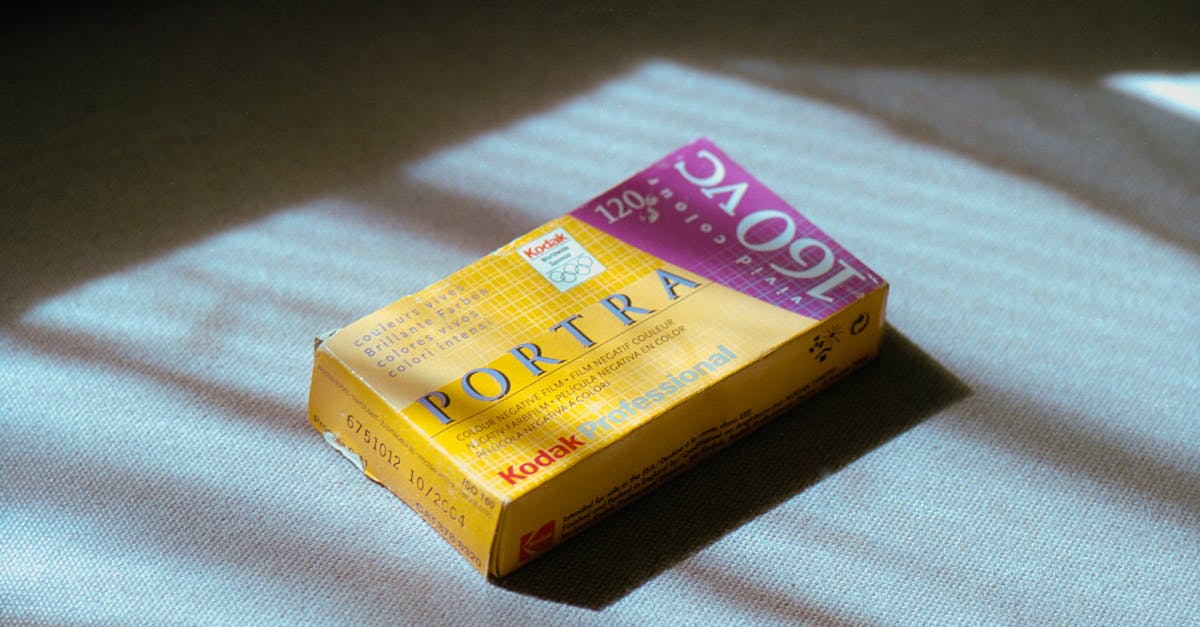
How to Operate a Crawler Drain Camera
Table Of Contents
Maintaining the Crawler Drain Camera
To ensure the optimal performance of your crawler drain camera, regular maintenance is essential. Start by carefully inspecting the camera for any signs of wear or damage before each use. Check the cables, wheels, and other components for any wear and tear, and make sure to clean them thoroughly after each job to prevent debris buildup that could affect the camera's functionality. Additionally, it's crucial to follow the manufacturer's maintenance schedule to carry out any necessary lubrication, adjustments, or part replacements to keep the camera in top condition.
Regularly calibrating the crawler drain camera is another key aspect of maintenance. Calibration ensures that the camera produces accurate and high-quality images during inspections. Check the camera's focus, lighting, and resolution settings to ensure they are set correctly for clear and precise footage. By staying on top of maintenance tasks and calibration procedures, you can prolong the lifespan of your crawler drain camera and maintain its efficiency on the job.
Cleaning and Storing the Equipment
After completing the inspection using the crawler drain camera, it is crucial to properly clean and store the equipment to ensure its longevity and efficiency for future use. Begin by carefully wiping down the camera body, cable, and any attached accessories with a clean, damp cloth. This will help remove any dirt, debris, or residue that may have accumulated during the inspection process. Make sure to avoid using harsh chemicals or abrasive materials that could damage the camera.
Once the equipment is clean, it is essential to store it in a cool, dry place away from direct sunlight and moisture. Coiling the cable neatly and storing it in a protective case will prevent tangles and damage to the cable. Additionally, storing the camera in its designated case or bag will protect it from dust and prevent any accidental impacts. By following these simple cleaning and storing procedures, you can prolong the life of your crawler drain camera and ensure it is ready for use whenever needed.
Ensuring Safety Protocols
Before operating a crawler drain camera, it is crucial to prioritize safety protocols to prevent accidents and injuries. One of the key safety measures to adhere to is wearing appropriate protective gear at all times. This includes wearing safety goggles to protect your eyes from debris or splashes, as well as gloves to shield your hands from any sharp objects or chemicals you may encounter during operation.
Additionally, ensuring that the work area is clear and free from obstructions is essential to prevent tripping or falling hazards. Make sure all team members are aware of the operating space and keep bystanders at a safe distance to avoid any accidents. By following these safety protocols diligently, you can create a secure working environment for yourself and others involved in the operation of the crawler drain camera.
Wearing Protective Gear
When operating a crawler drain camera, it is crucial to prioritize safety by wearing appropriate protective gear. This includes wearing sturdy work boots to protect your feet from sharp objects and potential hazards commonly found in drain pipes. Additionally, wearing durable work gloves will safeguard your hands from debris and chemicals that may be present in drain systems.
Furthermore, donning a high-visibility vest is essential to ensure that you are easily visible to others working in the vicinity. This is especially important when conducting drain inspections in potentially hazardous environments or alongside busy roadways. By wearing the necessary protective gear, you not only reduce the risk of injury to yourself but also set a standard for safety practices in the workplace.
Updating Software and Firmware
To ensure optimal performance and efficiency of the crawler drain camera, it is essential to regularly update both its software and firmware. By keeping the camera's software up to date, users can benefit from the latest features, improvements, and bug fixes that enhance the overall functionality of the device. Updated software also helps to address any security vulnerabilities, ensuring a safer and more reliable operation of the equipment.
Similarly, updating the camera's firmware is crucial for maintaining its performance and compatibility with other devices. Firmware updates often include optimizations for speed, stability, and overall performance, which can significantly enhance the user experience. By staying current with the latest firmware releases, operators can maximise the capabilities of the crawler drain camera and ensure that it operates at its best during inspections and data collection.
Keeping the Camera Up to Date
To keep the crawler drain camera up to date, it is essential to regularly check for software and firmware updates. These updates often include improvements in performance, bug fixes, and enhanced features that can make operating the camera more efficient and effective. By ensuring that the camera's software and firmware are always current, you can optimize its capabilities and minimize the risk of technical issues during inspections.
Regularly checking for updates also helps in staying ahead of potential security vulnerabilities that could compromise the camera's functionality or data integrity. Manufacturers frequently release updates to address security concerns and protect against cyber threats. By promptly installing these updates, you can maintain the integrity of the camera system and safeguard sensitive information captured during drain inspections.
FAQS
How often should I clean my crawler drain camera?
It is recommended to clean your crawler drain camera after each use to ensure optimal performance and longevity of the equipment.
What type of protective gear should I wear when operating a crawler drain camera?
When operating a crawler drain camera, it is important to wear protective gear such as gloves, safety goggles, and appropriate footwear to prevent any injuries or exposure to hazardous materials.
How frequently should I update the software and firmware of my crawler drain camera?
It is advisable to regularly check for software and firmware updates for your crawler drain camera and install them as soon as they become available to ensure smooth operation and access to the latest features.
What safety protocols should I follow when using a crawler drain camera?
When using a crawler drain camera, always ensure that the area is well-ventilated, avoid operating the equipment near electrical sources, and follow all safety guidelines provided by the manufacturer.
How should I store my crawler drain camera when not in use?
To prolong the life of your crawler drain camera, store it in a cool, dry place away from direct sunlight and moisture. Make sure to properly coil and secure the cables to prevent damage.
Related Links
Understanding the Technology Behind Crawler Drain CamerasCrawler Drain Camera Maintenance Tips
Enhancing Efficiency with Crawler Drain Camera Systems
Troubleshooting Common Issues with Crawler Drain Cameras
Best Practices for Inspecting Drains with Crawler Cameras
Comparison of Crawler Drain Cameras to Other Types
Crawler Drain Cameras for Industrial Applications
Benefits of Using Crawler Drain Cameras
Overview of Crawler Drain Cameras